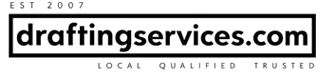I built my website using HTML and CSS. You may not be familiar with these two www languages, so first I’ll explain a bit more about them, and then I’ll make this post AutoCAD related.
Web Design Basics
My website’s HTML code is the carrier of my content (text and images), and my website’s CSS code is what styles that content. The CSS code is why my website looks the way it does. If I did not use CSS, then my website would basically look like a Word document.
One styling ability of CSS is to apply color to items. To specify colors using CSS, hexadecimal color codes must be used.
Web Colors and AutoCAD Colors
I made the map on the contact page of my website using AutoCAD. In the process of making it I wanted to specify hexadecimal colors in AutoCAD, so I could match the map colors to my website colors. I began researching how to do this, and what I determined was that there was no way to input hexadecimal color codes as layer colors in AutoCAD.
During my research I also found something neat. I found a website that has hexadecimal color equivalents in the standard 0-255 color table that AutoCAD uses. I think this is a potentially useful resource, so here is the website that lists the AutoCAD hexadecimal color equivalents:
That’s it for this post. Happy cadding!!