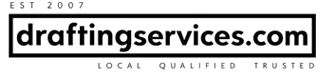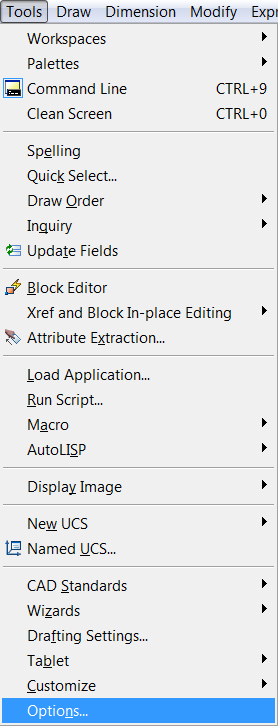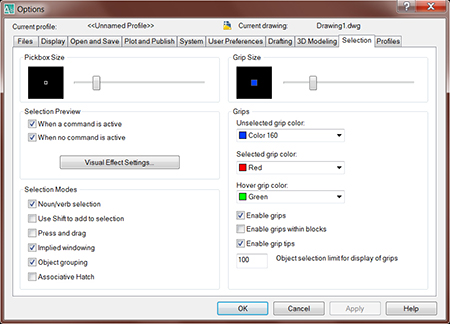As I was drafting today a weird thing happened to me. I was doing absolutely nothing even remotely complex, and I noticed that when I tried to consecutively select multiple objects, things weren’t going as planned. Normally I have my object selection setup so that I can select multiple objects one after another, without having to use my Shift key to add new objects to my selection.
So, no big deal, it wasn’t working anymore. For some strange reason it stopped, and I wasn’t concerned with why, so I moved onto the fix. From my Tools drop down menu I selected Options.
From that point the Options dialogue box was launched. Within the dialogue box, under the Selection Modes heading, there was an option to select or deselect “Use Shift to add to selection”. Mine was on, so I unchecked it, hit OK, and was done.
I share this little daily event of mine, because I used to have my selection settings the opposite way to how I just described that I like them. It was about a year or two ago that I reinstalled AutoCAD on my machine, and at that point my settings changed to how they are now. I’ve found that it’s much more productive to have the object selection set to being able to select multiple objects consecutively, without having to use the Shift key. Productivity is important, hence this post. =)