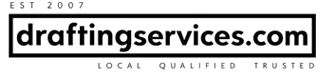Creating your own AutoCAD linetype is pretty easy to do. Today’s blog post will be a tutorial on how to do so.
Two Main Steps
There are two main steps to creating your own linetype. Those are:
- Find the acad.lin file.
- Edit the acad.lin file, to include your new linetype.
The Show
I felt this tutorial really lent itself to be done in video format. So, I created a screen capture video that demonstrates how to create a custom AutoCAD linetype. Please enjoy the show:
Conclusion
That’s all I have for today. Happy cadding!